Mesh format description
The basic mesh format for FlowPro simulation is described by four txt files saved in directort simulation/"simulation name"/mesh.
The first file's name is vertices.txt. In this file, the x,y,z coordinates of mesh vertices are stored.
The second file's name is elements.txt. In this file, the nubers of elements vertices are stored.
The third file's name is elementType.txt. In this file, the elements type are stored. The all of allowable types are figured bellow.
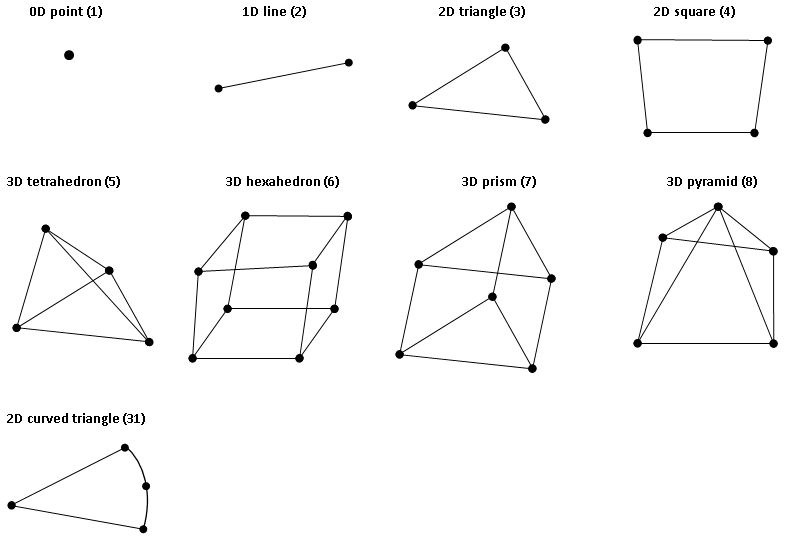
The fourth file's name is boundaryType.txt. In this file, the face boundary conditions are defined. At each of lines, the first number means boundary condition type (negative value) and other numbers are the face point indexes.
